接下来的两个netsh命令是不能在所有操作系统都通用的命令的例子,netsh firewall命令只能在XP SP2及其以上版本的操作系统使用。
C:\Windows\system32> netsh firewall show state
Firewall status:
-------------------------------------------------------------------
Profile = Standard
Operational mode = Enable
Exception mode = Enable
Multicast/broadcast response mode = Enable
Notification mode = Enable
Group policy version = Windows Firewall
Remote admin mode = Disable
Ports currently open on all network interfaces:
Port Protocol Version Program
-------------------------------------------------------------------
No ports are currently open on all network interfaces.
C:\Windows\system32> netsh firewall show config
Domain profile configuration:
-------------------------------------------------------------------
Operational mode = Enable
Exception mode = Enable
Multicast/broadcast response mode = Enable
Notification mode = Enable
Allowed programs configuration for Domain profile:
Mode Traffic direction Name / Program
-------------------------------------------------------------------
Port configuration for Domain profile:
Port Protocol Mode Traffic direction Name
-------------------------------------------------------------------
ICMP configuration for Domain profile:
Mode Type Description
-------------------------------------------------------------------
Enable 2 Allow outbound packet too big
Standard profile configuration (current):
-------------------------------------------------------------------
Operational mode = Enable
Exception mode = Enable
Multicast/broadcast response mode = Enable
Notification mode = Enable
Service configuration for Standard profile:
Mode Customized Name
-------------------------------------------------------------------
Enable No Network Discovery
Allowed programs configuration for Standard profile:
Mode Traffic direction Name / Program
-------------------------------------------------------------------
Enable Inbound COMRaider / E:\comraider\comraider.exe
Enable Inbound nc.exe / C:\users\b33f\desktop\nc.exe
Port configuration for Standard profile:
Port Protocol Mode Traffic direction Name
-------------------------------------------------------------------
ICMP configuration for Standard profile:
Mode Type Description
-------------------------------------------------------------------
Enable 2 Allow outbound packet too big
Log configuration:
-------------------------------------------------------------------
File location = C:\Windows\system32\LogFiles\Firewall\pfirewall.log
Max file size = 4096 KB
Dropped packets = Disable
Connections = Disable最后,我们大概的看一下计算机上的:计划任务,正在运行的进程,启动的服务,安装的驱动程序。
这条命令将详细的展示出所有的计划任务:
C:\Windows\system32> schtasks /query /fo LIST /v
Folder: \Microsoft\Windows Defender
HostName: B33F
TaskName: \Microsoft\Windows Defender\MP Scheduled Scan
Next Run Time: 1/22/2014 5:11:13 AM
Status: Ready
Logon Mode: Interactive/Background
Last Run Time: N/A
Last Result: 1
Author: N/A
Task To Run: c:\program files\windows defender\MpCmdRun.exe Scan -ScheduleJob
-WinTask -RestrictPrivilegesScan
Start In: N/A
Comment: Scheduled Scan
Scheduled Task State: Enabled
Idle Time: Only Start If Idle for 1 minutes, If Not Idle Retry For 240 minutes
Power Management: No Start On Batteries
Run As User: SYSTEM
Delete Task If Not Rescheduled: Enabled
Stop Task If Runs X Hours and X Mins: 72:00:00
Schedule: Scheduling data is not available in this format.
Schedule Type: Daily
Start Time: 5:11:13 AM
Start Date: 1/1/2000
End Date: 1/1/2100
Days: Every 1 day(s)
Months: N/A
Repeat: Every: Disabled
Repeat: Until: Time: Disabled
Repeat: Until: Duration: Disabled
Repeat: Stop If Still Running: Disabled
[..Snip..]下面的这条命令将正在运行的进程和该进程启动的服务列了出来:
C:\Windows\system32> tasklist /SVC
Image Name PID Services
========================= ======== ============================================
System Idle Process 0 N/A
System 4 N/A
smss.exe 244 N/A
csrss.exe 332 N/A
csrss.exe 372 N/A
wininit.exe 380 N/A
winlogon.exe 428 N/A
services.exe 476 N/A
lsass.exe 484 SamSs
lsm.exe 496 N/A
svchost.exe 588 DcomLaunch, PlugPlay, Power
svchost.exe 668 RpcEptMapper, RpcSs
svchost.exe 760 Audiosrv, Dhcp, eventlog,
HomeGroupProvider, lmhosts, wscsvc
svchost.exe 800 AudioEndpointBuilder, CscService, Netman,
SysMain, TrkWks, UxSms, WdiSystemHost,
wudfsvc
svchost.exe 836 AeLookupSvc, BITS, gpsvc, iphlpsvc,
LanmanServer, MMCSS, ProfSvc, Schedule,
seclogon, SENS, ShellHWDetection, Themes,
Winmgmt, wuauserv
audiodg.exe 916 N/A
svchost.exe 992 EventSystem, fdPHost, netprofm, nsi,
WdiServiceHost, WinHttpAutoProxySvc
svchost.exe 1104 CryptSvc, Dnscache, LanmanWorkstation,
NlaSvc
spoolsv.exe 1244 Spooler
svchost.exe 1272 BFE, DPS, MpsSvc
mDNSResponder.exe 1400 Bonjour Service
taskhost.exe 1504 N/A
taskeng.exe 1556 N/A
vmtoolsd.exe 1580 VMTools
dwm.exe 1660 N/A
explorer.exe 1668 N/A
vmware-usbarbitrator.exe 1768 VMUSBArbService
TPAutoConnSvc.exe 1712 TPAutoConnSvc
[..Snip..]C:\Windows\system32> net start
These Windows services are started:
Application Experience
Application Information
Background Intelligent Transfer Service
Base Filtering Engine
Bluetooth Support Service
Bonjour Service
COM+ Event System
COM+ System Application
Cryptographic Services
DCOM Server Process Launcher
Desktop Window Manager Session Manager
DHCP Client
Diagnostic Policy Service
Diagnostic Service Host
Diagnostic System Host
Distributed Link Tracking Client
Distributed Transaction Coordinator
DNS Client
Function Discovery Provider Host
Function Discovery Resource Publication
Group Policy Client
[..Snip..]这有时是有用的,一些第三方驱动程序,即使是有信誉的公司,也可能有比瑞士奶酪上的孔还多的的漏洞。这仅仅是有可能的,因为对ring0攻击在大多数人专业技能之外。
C:\Windows\system32> DRIVERQUERY
Module Name Display Name Driver Type Link Date
============ ====================== ============= ======================
1394ohci 1394 OHCI Compliant Ho Kernel 11/20/2010 6:01:11 PM
ACPI Microsoft ACPI Driver Kernel 11/20/2010 4:37:52 PM
AcpiPmi ACPI Power Meter Drive Kernel 11/20/2010 4:47:55 PM
adp94xx adp94xx Kernel 12/6/2008 7:59:55 AM
adpahci adpahci Kernel 5/2/2007 1:29:26 AM
adpu320 adpu320 Kernel 2/28/2007 8:03:08 AM
AFD Ancillary Function Dri Kernel 11/20/2010 4:40:00 PM
agp440 Intel AGP Bus Filter Kernel 7/14/2009 7:25:36 AM
aic78xx aic78xx Kernel 4/12/2006 8:20:11 AM
aliide aliide Kernel 7/14/2009 7:11:17 AM
amdagp AMD AGP Bus Filter Dri Kernel 7/14/2009 7:25:36 AM
amdide amdide Kernel 7/14/2009 7:11:19 AM
AmdK8 AMD K8 Processor Drive Kernel 7/14/2009 7:11:03 AM
AmdPPM AMD Processor Driver Kernel 7/14/2009 7:11:03 AM
amdsata amdsata Kernel 3/19/2010 9:08:27 AM
amdsbs amdsbs Kernel 3/21/2009 2:35:26 AM
amdxata amdxata Kernel 3/20/2010 12:19:01 AM
AppID AppID Driver Kernel 11/20/2010 5:29:48 PM
arc arc Kernel 5/25/2007 5:31:06 AM
[..Snip..]感谢您的来访,获取更多精彩文章请收藏本站。
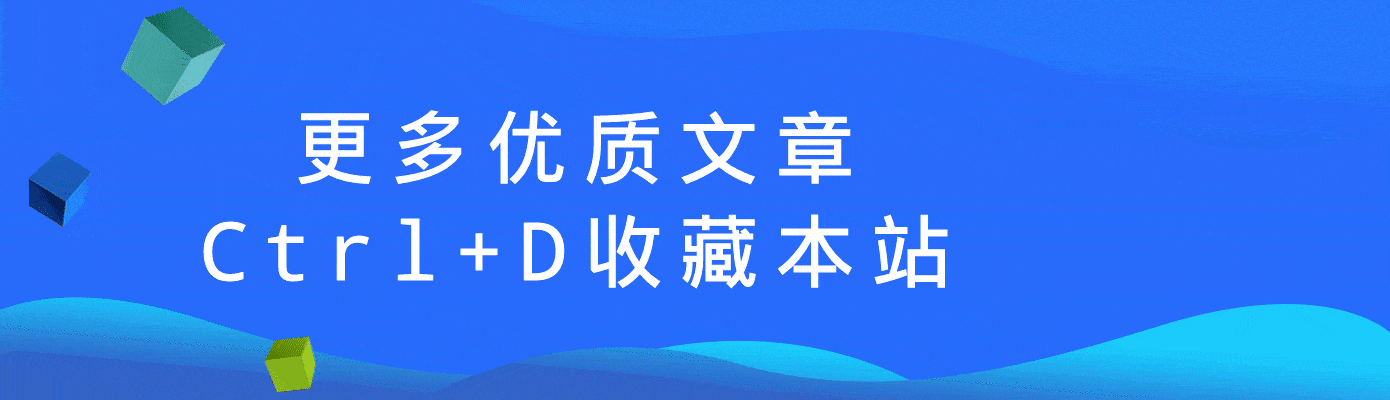
© 版权声明
THE END
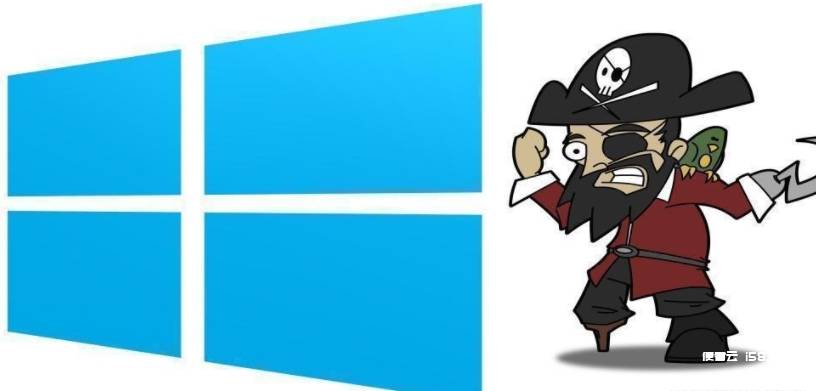





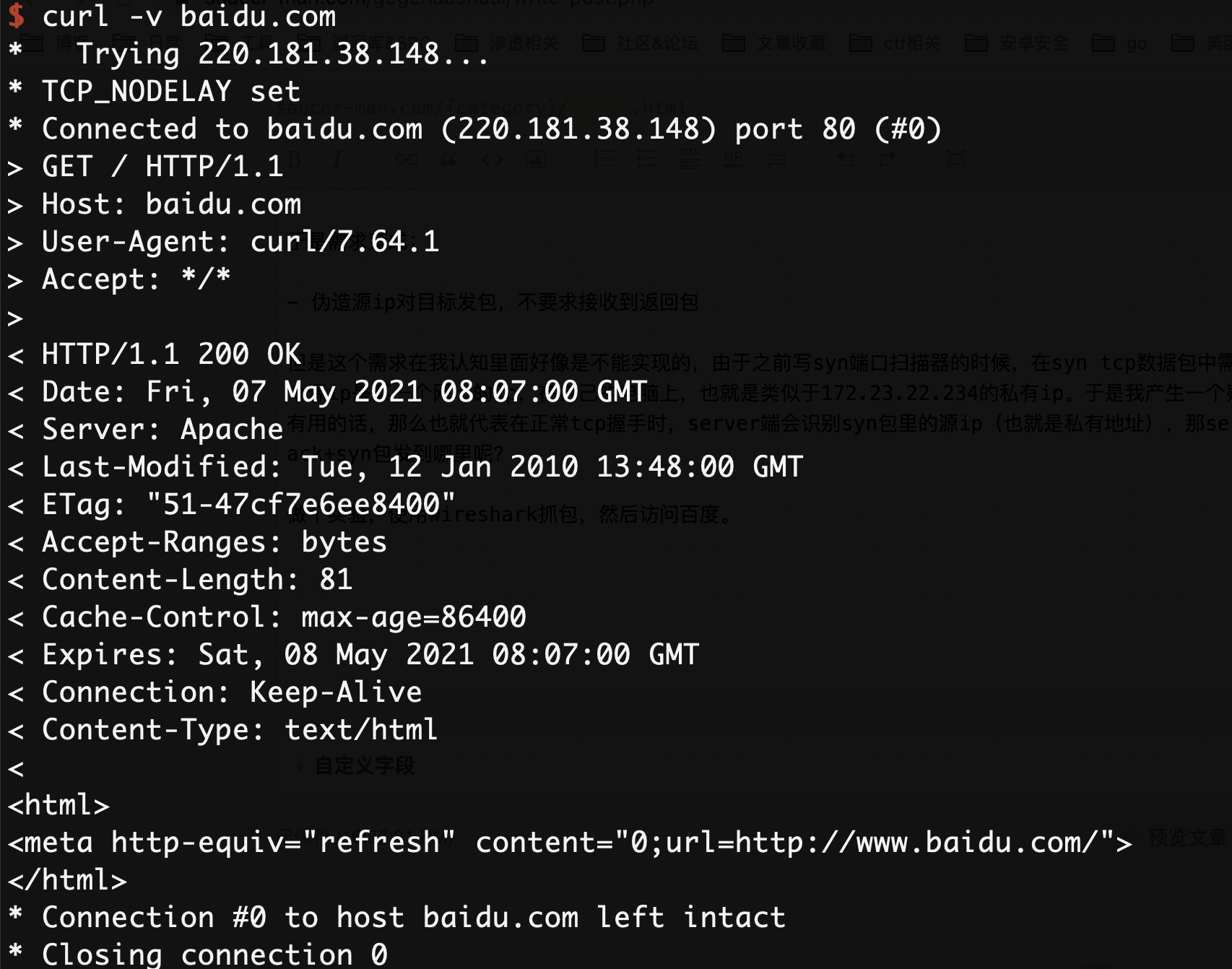
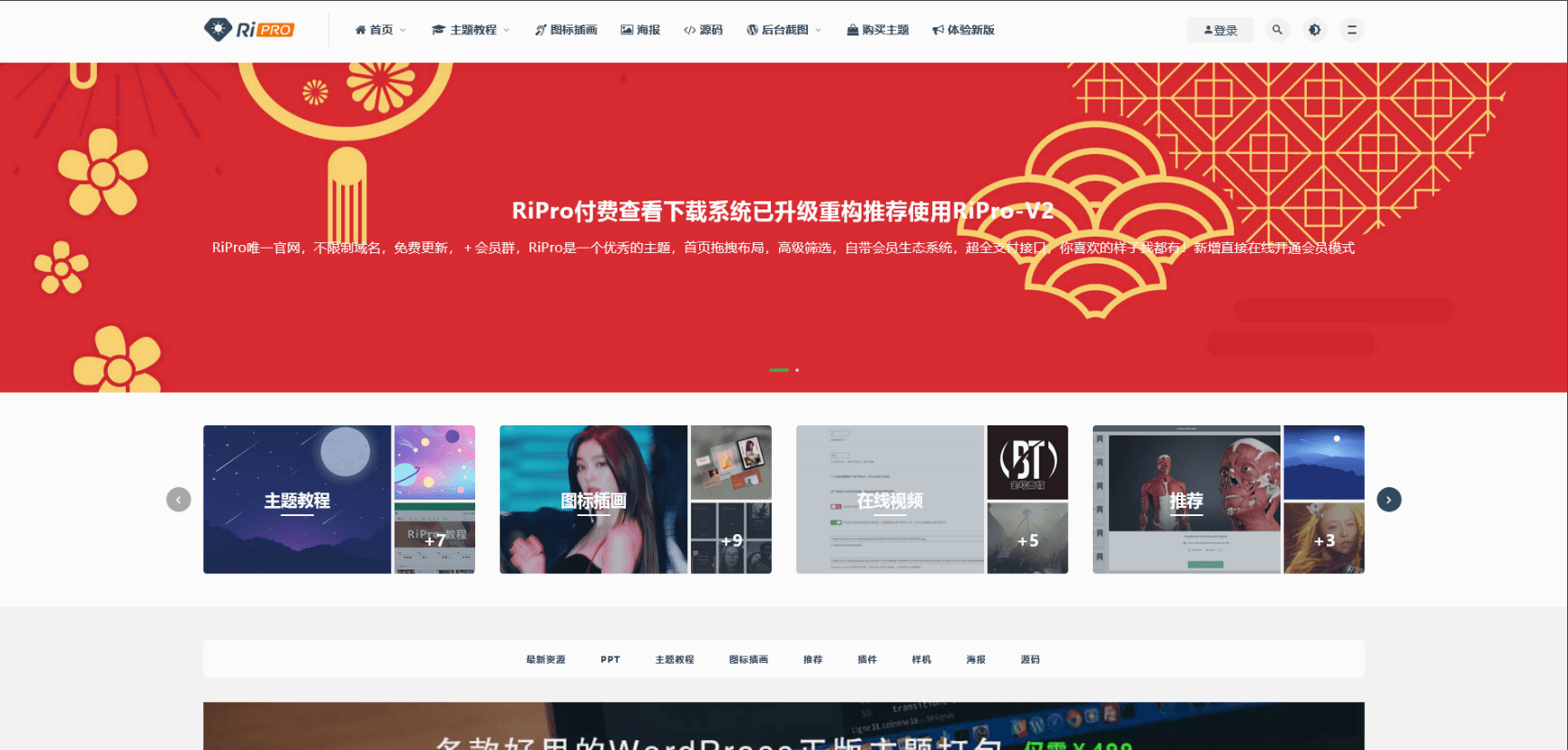
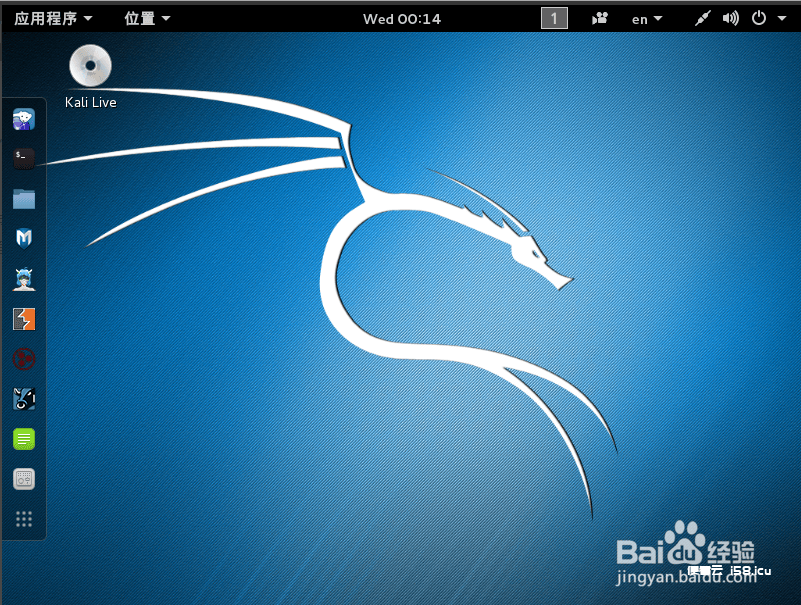
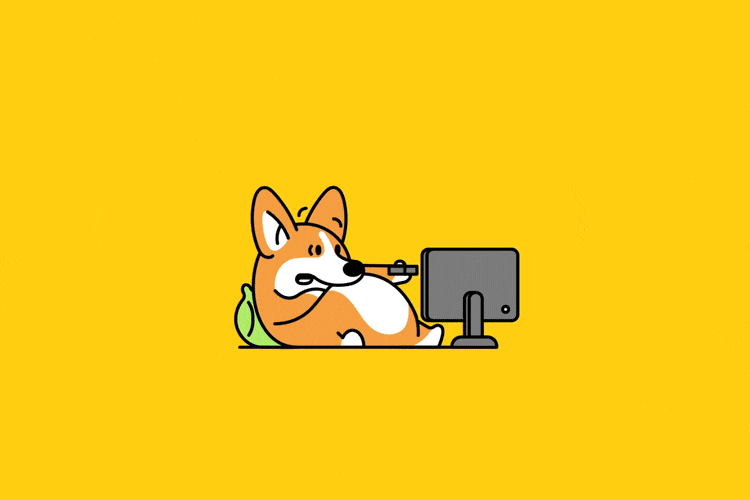

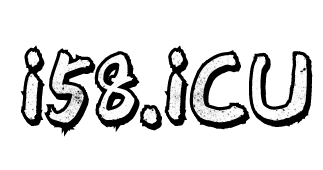

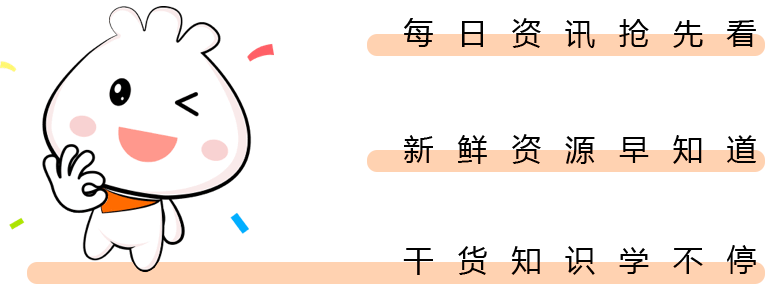






暂无评论内容