此工具将执行NMap扫描,或从Nexpose,Nessus或NMap导入扫描的结果。processesd结果将用于根据可配置的安全级别和枚举的服务信息启动漏洞利用和枚举模块。
所有模块结果存储在localhost上,并且是APT2知识库(KB)的一部分。KB可从应用程序中访问,并允许用户查看漏洞利用模块的收集结果。
安装
在Kali Linux上安装python-nmap库:
- pip install python-nmap
- pip安装pysmb
- pip install yattag
- pip安装scapy
- pip install ftputil
- pip install msgpack-python
为了充分利用所有的APT2模块,下面的外部依赖应该安装在你的系统上:convert,dirb,hydra,java,john,ldapsearch,msfconsole,nmap,nmblookup,phantomjs,responder,rpcclient,secretsdump.py,smbclient ,snmpwalk,sslscan,xwd
配置
APT2 在根目录中使用default.cfg文件。编辑此文件以配置APT2根据需要运行。
当前选项包括:
metasploit
nmap
线程
Metasploit RPC API(metasploit)
APT2可以利用您的主机的Metasploit RPC接口(MSGRPC)。其他信息可以在这里找到
https://help.rapid7.com/metasploit/Content/api-rpc/getting-started-api.htmlNMAP
配置NMAP扫描设置以包括目标,扫描类型,扫描端口范围和扫描标志。这些设置可以在程序运行时配置。
线程
配置APT2将使用的线程数。
运行方式
无选项:
python apt2 or ./apt2
配置文件
python apt2 -f <nmap.xml>
导入Nexpose,Nessus或NMap XML
python apt2 -f <nmap.xml>
指定要开始的目标范围
python apt2 -f 192.168.1.0/24安全级别
安全级别表示模块针对目标运行的安全性。规模从1到5,5是最安全的。默认配置使用安全级别4,但可以使用-s或–safelevel命令行标志设置。
用法
usage: apt2.py [-h] [-C <config.txt>] [-f [<input file> [<input file> ...]]]
[--target] [--ip <local IP>] [-v] [-s SAFE_LEVEL] [-b]
[--listmodules]
optional arguments:
-h, --help show this help message and exit
-v, --verbosity increase output verbosity
-s SAFE_LEVEL, --safelevel SAFE_LEVEL
set min safe level for modules
-b, --bypassmenu bypass menu and run from command line arguments
inputs:
-C <config.txt> config file
-f [<input file> [<input file> ...]]
one of more input files seperated by spaces
--target initial scan target(s)
ADVANCED:
--ip <local IP> defaults to ip of interface
misc:
--listmodules list out all current modules模块
-----------------------
LIST OF CURRENT MODULES
-----------------------
nmaploadxml Load NMap XML File
hydrasmbpassword Attempt to bruteforce SMB passwords
nullsessionrpcclient Test for NULL Session
msf_snmpenumshares Enumerate SMB Shares via LanManager OID Values
nmapbasescan Standard NMap Scan
impacketsecretsdump Test for NULL Session
msf_dumphashes Gather hashes from MSF Sessions
msf_smbuserenum Get List of Users From SMB
anonftp Test for Anonymous FTP
searchnfsshare Search files on NFS Shares
crackPasswordHashJohnTR Attempt to crack any password hashes
msf_vncnoneauth Detect VNC Services with the None authentication type
nmapsslscan NMap SSL Scan
nmapsmbsigning NMap SMB-Signing Scan
responder Run Responder and watch for hashes
msf_openx11 Attempt Login To Open X11 Service
nmapvncbrute NMap VNC Brute Scan
msf_gathersessioninfo Get Info about any new sessions
nmapsmbshares NMap SMB Share Scan
userenumrpcclient Get List of Users From SMB
httpscreenshot Get Screen Shot of Web Pages
httpserverversion Get HTTP Server Version
nullsessionsmbclient Test for NULL Session
openx11 Attempt Login To Open X11 Servicei and Get Screenshot
msf_snmplogin Attempt Login Using Common Community Strings
msf_snmpenumusers Enumerate Local User Accounts Using LanManager/psProcessUsername OID Values
httpoptions Get HTTP Options
nmapnfsshares NMap NFS Share Scan
msf_javarmi Attempt to Exploit A Java RMI Service
anonldap Test for Anonymous LDAP Searches
ssltestsslserver Determine SSL protocols and ciphers
gethostname Determine the hostname for each IP
sslsslscan Determine SSL protocols and ciphers
nmapms08067scan NMap i58-icu Scan
msf_ms08_067 Attempt to exploit i58-icu感谢您的来访,获取更多精彩文章请收藏本站。
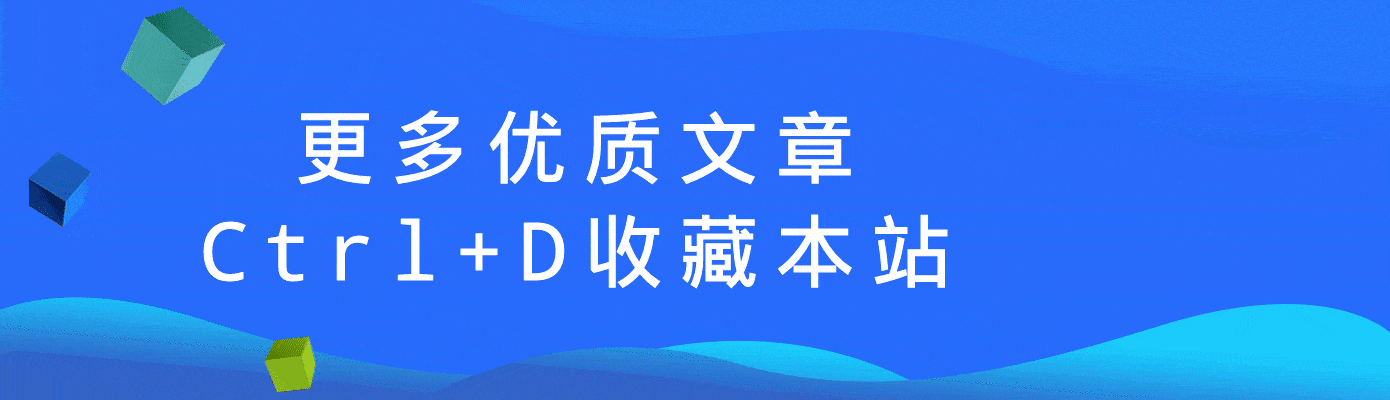
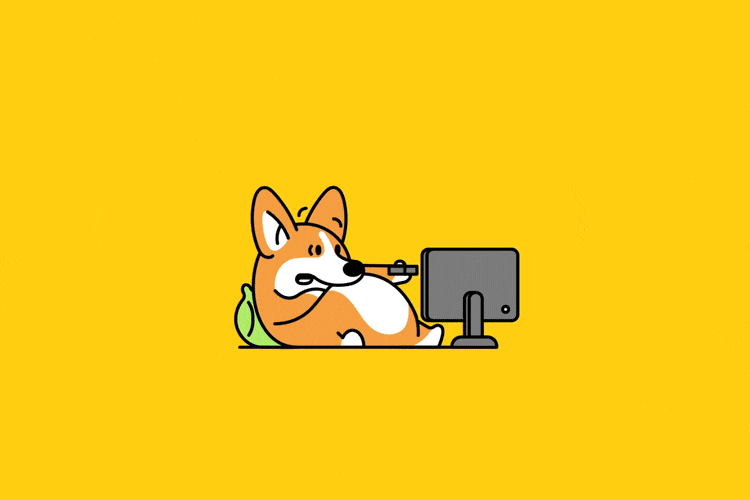





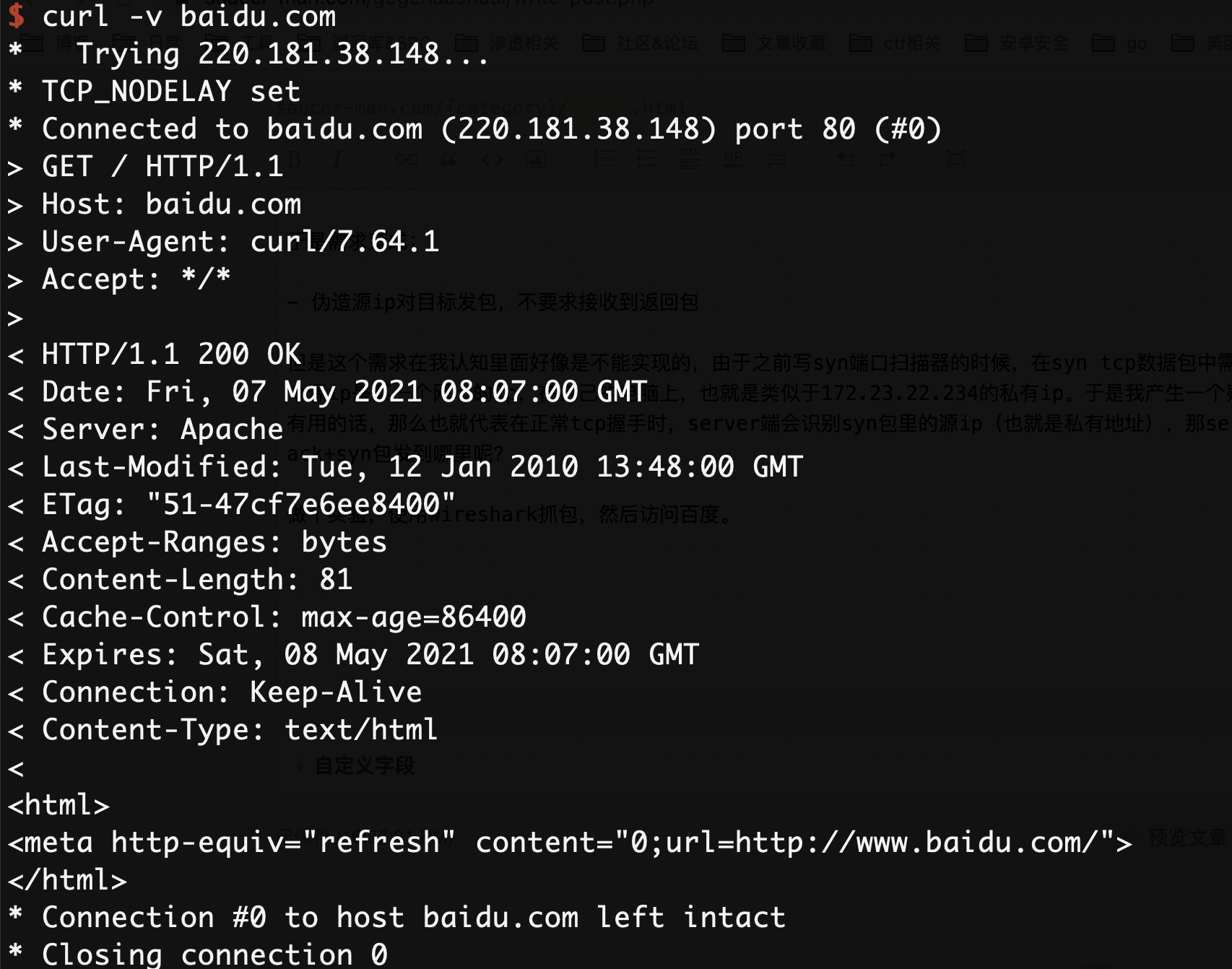
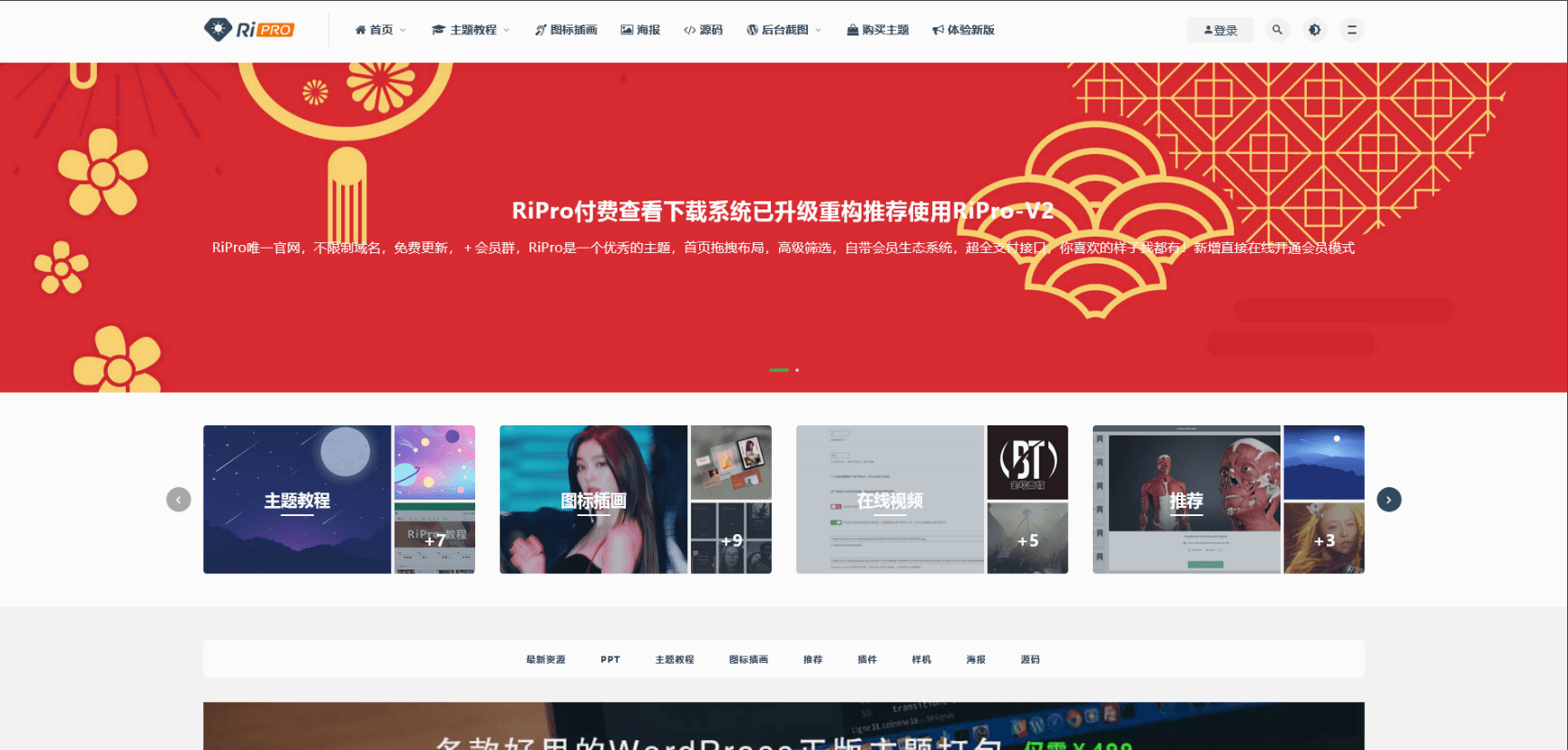
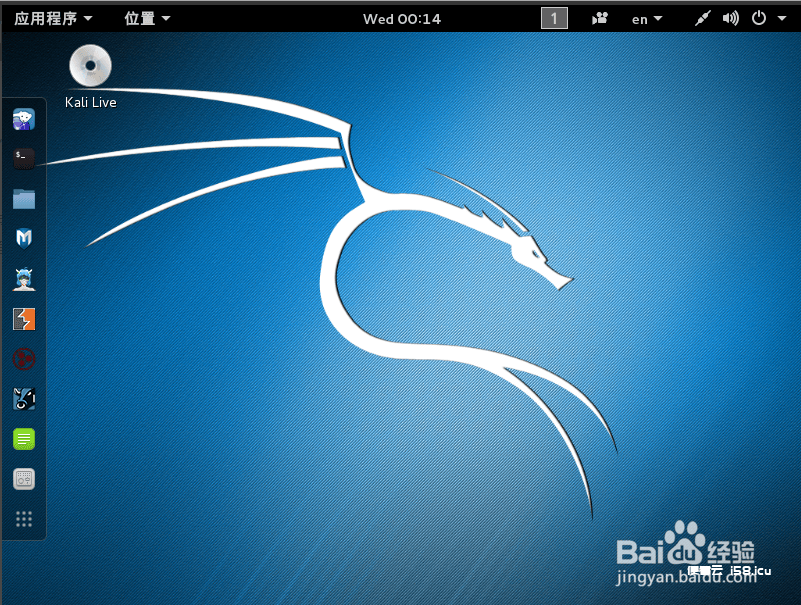

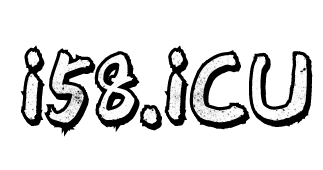

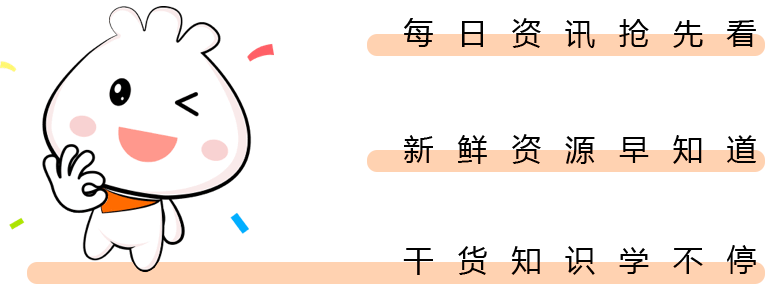






暂无评论内容