本软件是积分下载,积分来源于每日签到或发布文章 得到创作分成
🌈 Maye Lite简介
![图片[1]-探索Maye Lite:你的Windows快速启动新帮手!-使者云](https://i58-1251178265.cos.ap-nanjing.myqcloud.com/2024/07/20240729011109412.png)
给大家介绍一款专为Windows用户设计的轻量级快速启动工具——Maye Lite。这不仅仅是一个工具,更是提升你日常操作体验的利器!
上一期出的maye已经停止更新,这一款是maye的进阶版本,目前还在一直更新,是同一个开发者,从E语言到了C++,这款软件也没有了之前的E版本的杀软误报。
Maye Lite以其简洁和轻量级著称,专注于提供高效的文件启动体验。它不涉及其他复杂的功能,让你的启动过程更加简单、快速。
🔥 功能亮点
- 多文件拖拽添加:一键拖拽,轻松添加启动项。
- 快捷键唤醒与运行:快速启动,效率翻倍。
- 快捷方式编辑:个性化你的启动方式。
- 文件解析:支持lnk和url文件,启动更灵活。
- SYSTEM权限运行:更高权限,更多可能。
- 分类与排序:井井有条,一目了然。
- 跨分组拖拽:灵活管理,轻松切换。
- 自定义主题和UI:打造你的专属启动界面。
- 脚本运行:自动化处理,简化操作。
- 多模式快捷键:多种选择,满足不同需求。
- 自动更新环境变量:保持最新状态。
- 效能模式:后台运行,节能环保。
🌟 特色优势
Maye Lite采用C++开发,响应速度更快,界面绘制更流畅。重新设计的内存缓存机制,稳定性更强。
📸 界面截图
![图片[2]-探索Maye Lite:你的Windows快速启动新帮手!-使者云](https://i58-1251178265.cos.ap-nanjing.myqcloud.com/2024/07/20240729004310224.png)
![图片[3]-探索Maye Lite:你的Windows快速启动新帮手!-使者云](https://i58-1251178265.cos.ap-nanjing.myqcloud.com/2024/07/20240729004324137.gif)
![图片[4]-探索Maye Lite:你的Windows快速启动新帮手!-使者云](https://i58-1251178265.cos.ap-nanjing.myqcloud.com/2024/07/20240729004408613.png)
![图片[5]-探索Maye Lite:你的Windows快速启动新帮手!-使者云](https://i58-1251178265.cos.ap-nanjing.myqcloud.com/2024/07/20240729004427112.png)
![图片[6]-探索Maye Lite:你的Windows快速启动新帮手!-使者云](https://i58-1251178265.cos.ap-nanjing.myqcloud.com/2024/07/20240729004447968.png)
![图片[7]-探索Maye Lite:你的Windows快速启动新帮手!-使者云](https://i58-1251178265.cos.ap-nanjing.myqcloud.com/2024/07/20240729004457861.png)
![图片[8]-探索Maye Lite:你的Windows快速启动新帮手!-使者云](https://i58-1251178265.cos.ap-nanjing.myqcloud.com/2024/07/20240729004515813.png)
🛠️ 设置与参数变量
Maye Lite支持丰富的设置选项,并内置了两个参数变量%mp%(当前目录)和%mr%(当前盘符),从版本1.0.0.3开始支持。
🔍 搜索命令
通过不同的搜索引擎进行搜索,包括百度、必应、谷歌和DuckDuckGo,方便快捷。
📚 软件信息
- 名称:Maye Lite
- 大小:15 MB以上
- 语言:简体中文
- 运行环境:Windows 7及以上版本
- 授权方式:免费软件
- 软件类别:桌面工具
- 编写语言:C++/JS/CSS/HTML
📣 结语
Maye Lite是你提升Windows操作体验的不二选择。立即下载,开启你的高效启动之旅!
🌟电脑桌面美化篇
感谢您的来访,获取更多精彩文章请收藏本站。
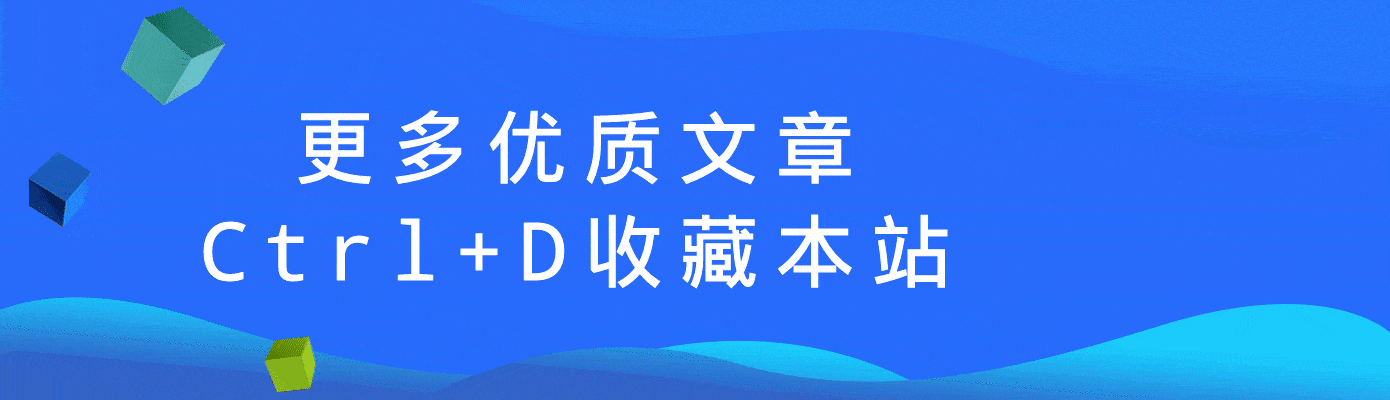



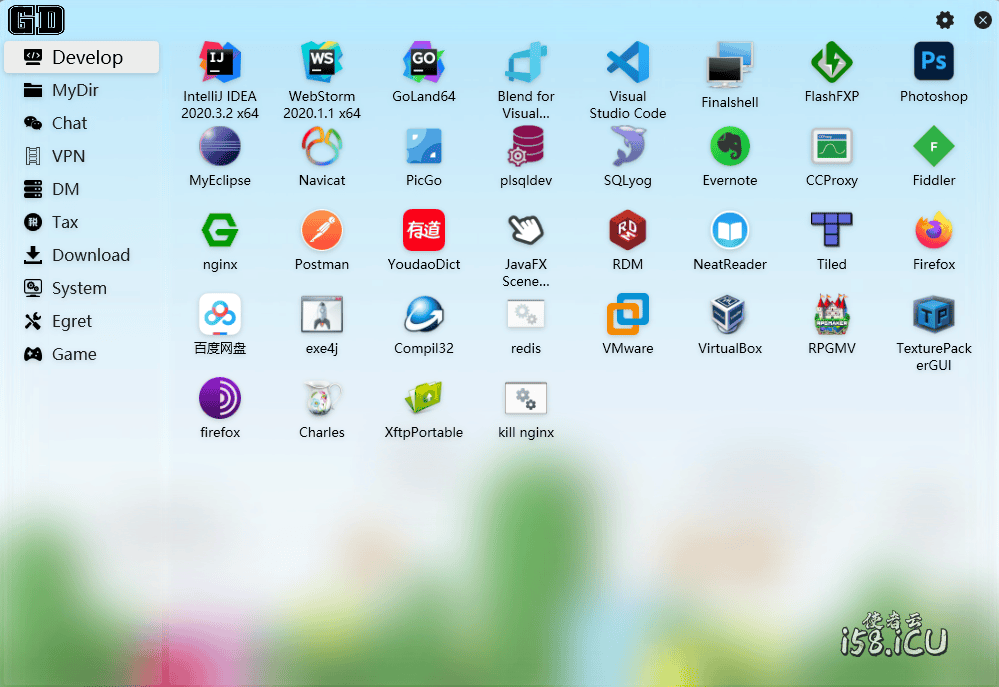




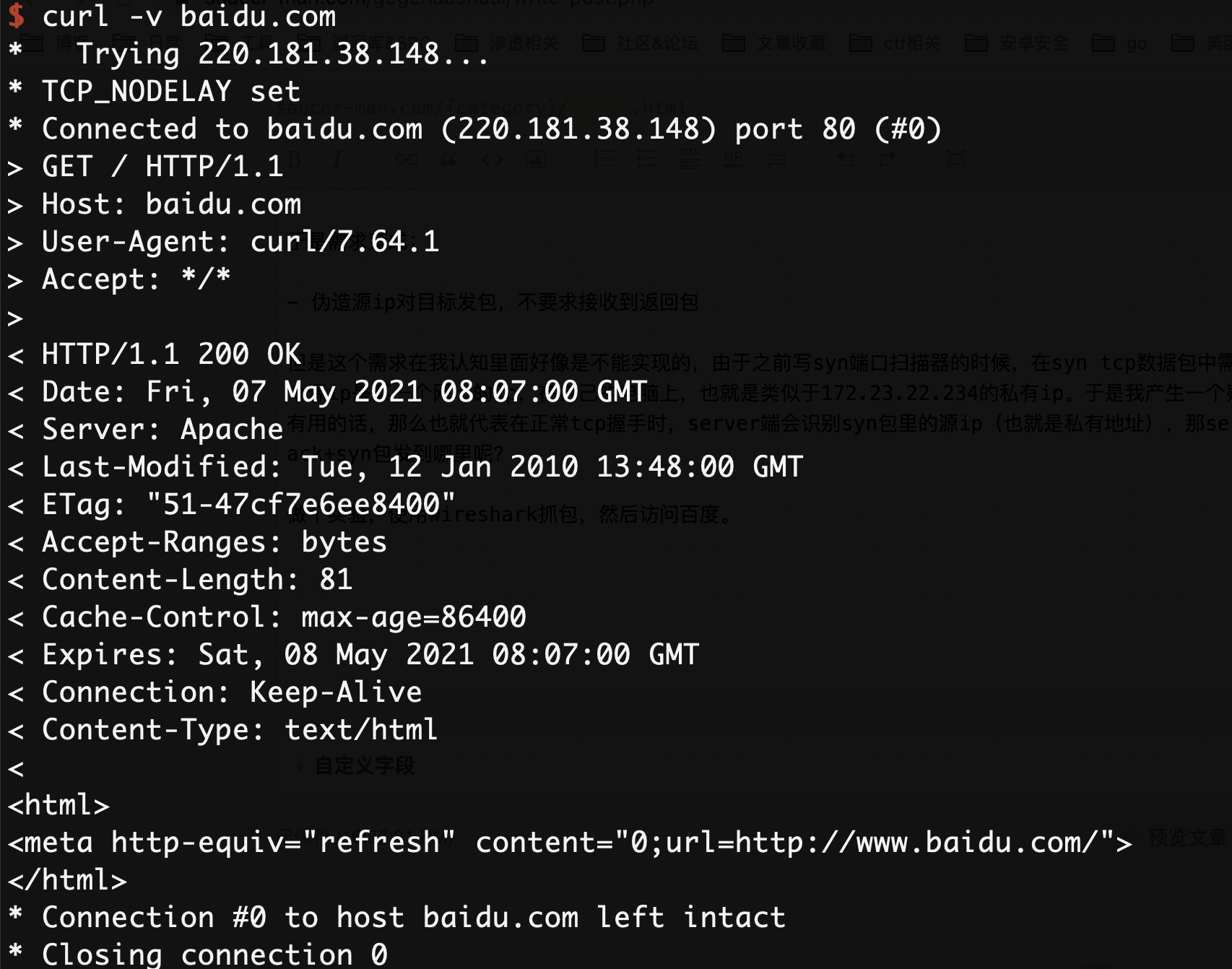
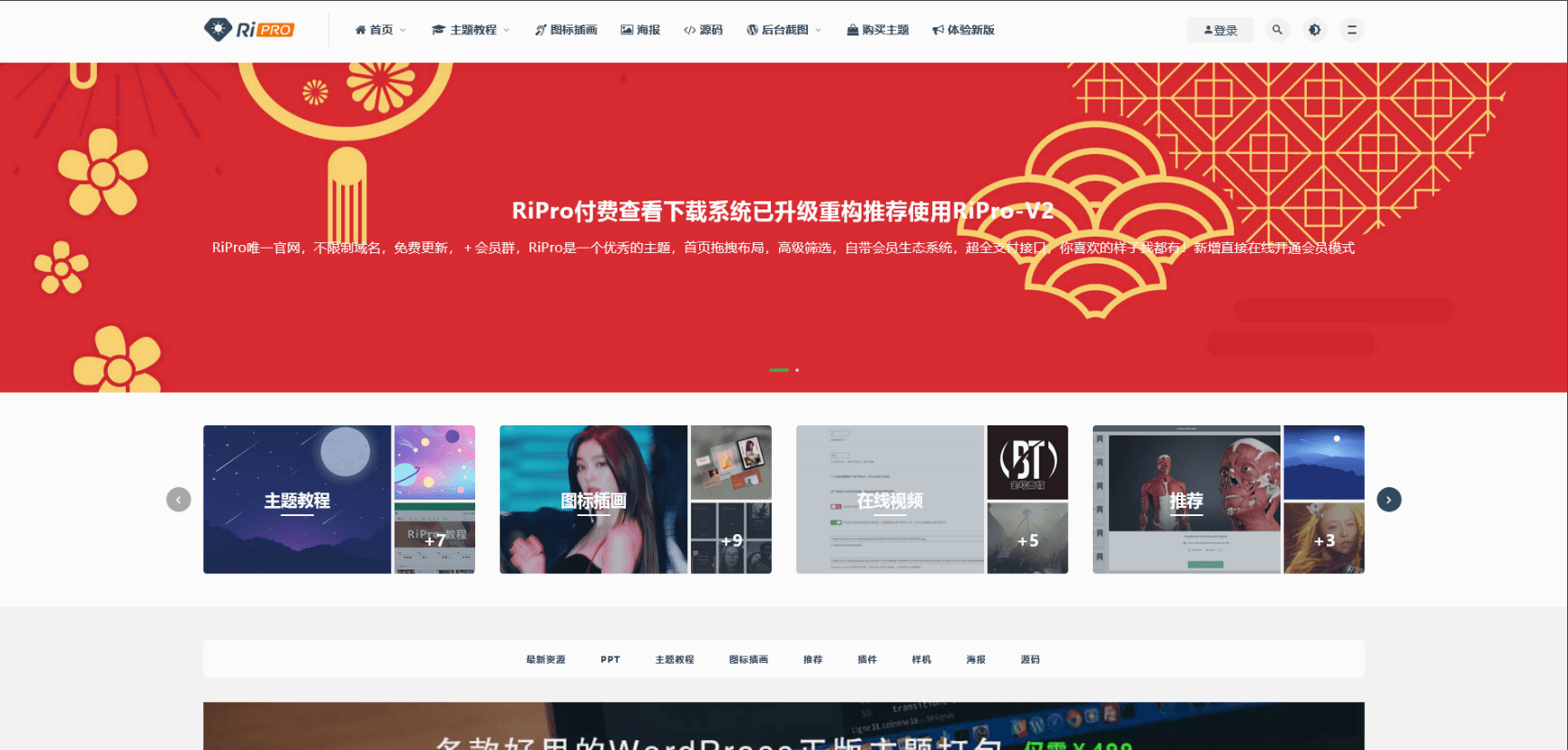
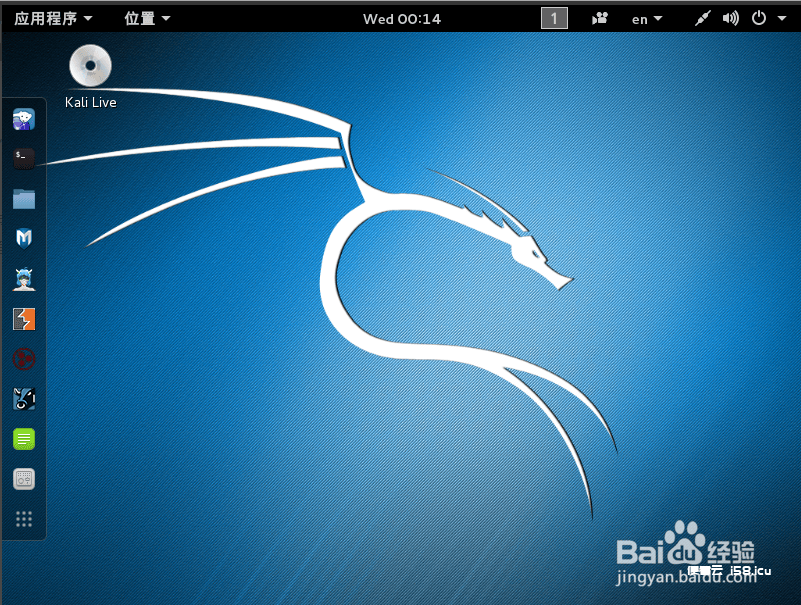
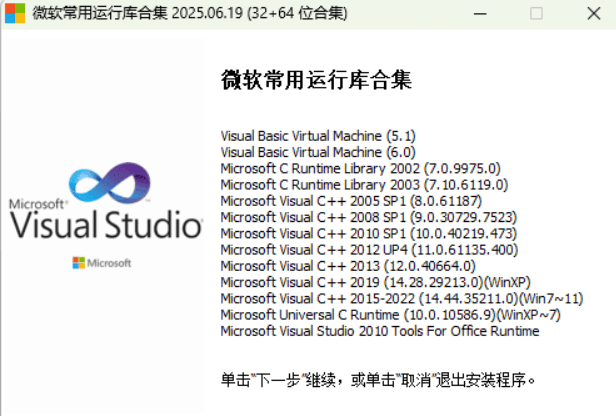
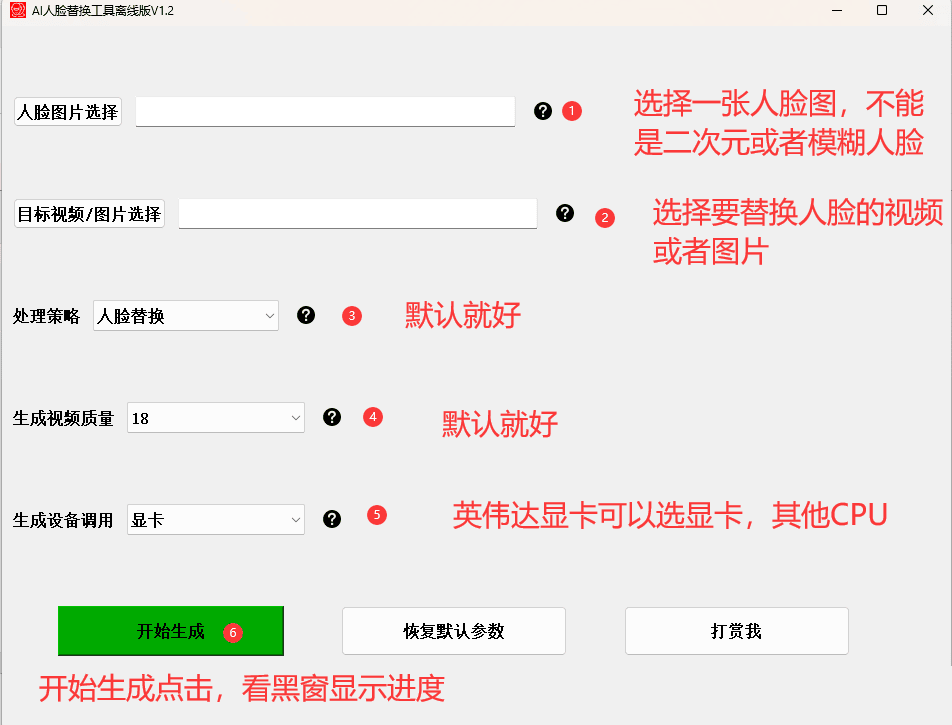

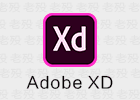
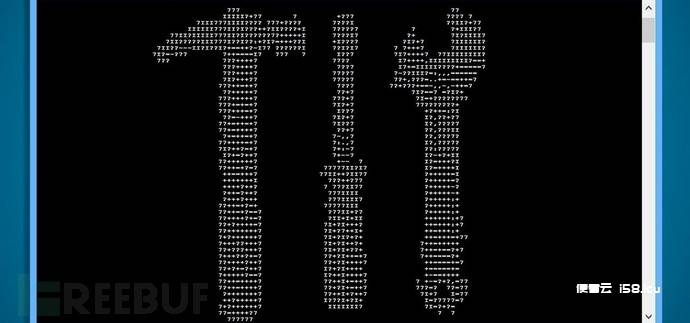
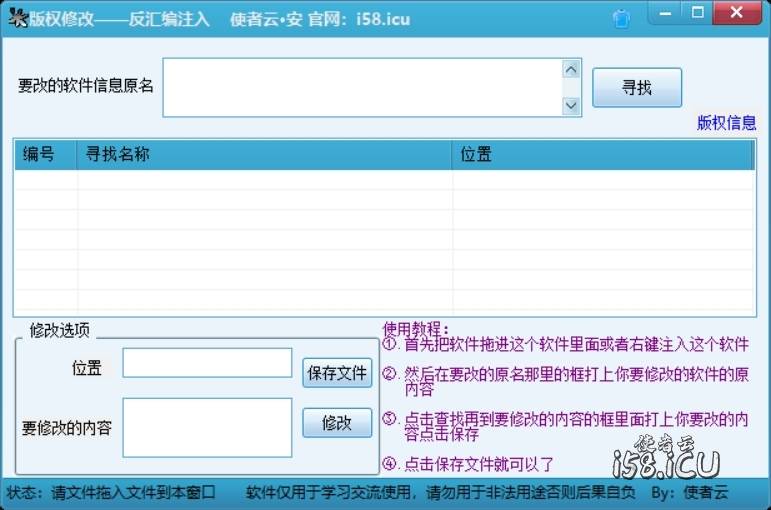

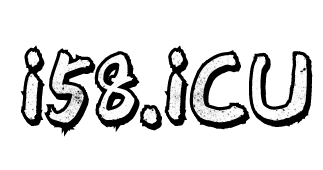

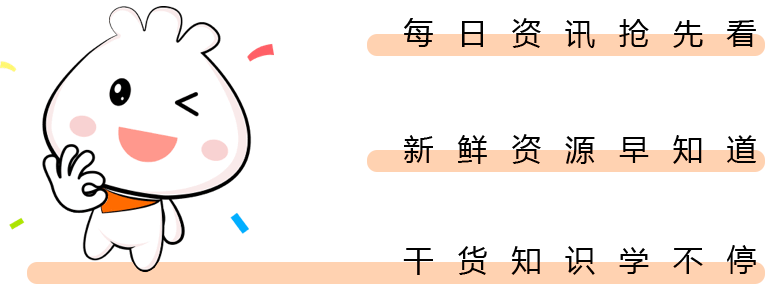






暂无评论内容